the blog
How I Manage My Social Media + Screen Time (with 7+ Tips for You to Manage Yours)
It’s the problem we all have and all *TALK* about getting better at. It’s often the buzz word surrounding conversations about mental health, childhood obesity, and self-improvement. But it’s so hard to actually improve on. You got it; it’s the time we spend on social media. Or maybe just SCREEN TIME in general.
There is so much talk out there about how we’re actually –addicted– to our phones. And I believe it. There are books on it. There are studies and articles and talk spots on the radio. In one article I saw from early 2022, it said that 47% of Americans consider themselves addicted to their phones and the average American spends almost 3 hours a day on their phone, or a month a half in an entire year.
We all know the dangers, yet we can’t seem to pull ourselves away from our phones.
Now I don’t want this to be a patronizing blog post to make you feel guilty about cell phone use or try and say that you should just delete all your apps and abandon social media completely (although if you WANT to do that, GO FOR IT!) This blog post comes from a place of my OWN discomfort with my screen time use. This started a few years ago. I’d keep an eye on my Screen Time totals on my iPhone and felt a bit distressed with the numbers. I do run a business that relies on the use of social media and screens. So for me, I can’t just abandon it completely (although sometimes I’d like to!). And yes, I DO enjoy it most of the time. But I wanted to make sure my “extra-curricular” screen time (outside of business purposes) use was in check. Today I’m going to walk through several different tools — some that I personally use, and others that I’ve heard about — to reduce my screen time and break my addiction to social media.
1. EDUCATE.
First, get yourself some motivation. You have to give yourself a little more reason to break your social media habits than just “I want to.” That’s not strong enough. Immerse yourself in some material that will give you a little jump start. For me, it’s books. If I’m reading books about a topic, I will always be more motivated to improve in *that* specific area in my life. Here are a few books that have helped me:
- Live Your Life Not Theirs by Rachel Cruze | This is actually a financial book, but I love how Rachel breaks down how we compare our lives to others on social medias when it comes to vacations or homes. I read this book years ago and her chapters on comparison through social media STILL stick out to me.
- Growing Up Social: Raising Relational Kids in a Screen-Driven World by Gary Chapman | This one is for all the parents out there. Full disclosure: there is a *touch* of condescending comments in here, but if you can get past that, it’s still motivating to get your family’s screen time in check.
- The Art of Making Memories: How to Create and Remember Happy Moments by Meik Wiking | This book isn’t specifically about screen time, but it sure will inspire you to go out and live life a little more vibrantly, and it’s okay if you forget your phone.
- Digital Detox: The Two-Week Tech Reset for Kids by Molly DeFrank | This is hands down the best book I’ve ever about managing screen time for your family. It’s packed with great information, backed with studies, and great tips on how to introduce a detox to your kids. This is a must-read!
I encourage you to get the physical BOOK of these! Go to library and check it out. Put it on hold and they’ll send it from a different library in your system for free (yes, really!). This is a first great step in detaching from your phone.
And if you really like to listen instead of read, here are a few podcast episodes that kicked me in the butt:
- “1KHO 81: The Best Parenting Decision We’ve Made to Date” on the 1000 Hours Outside Podcast
- “IKHO 54: It’s Okay to Say ‘Not Yet,’ The Power of Delaying Smartphones and Social Media” on the 1000 Hours Outside Podcast
2. CHOOSE YOUR APPS.
Second, choose your apps carefully. For me, I only allow myself one page of apps. Here’s a screen shot of my phone right now and the apps I have.
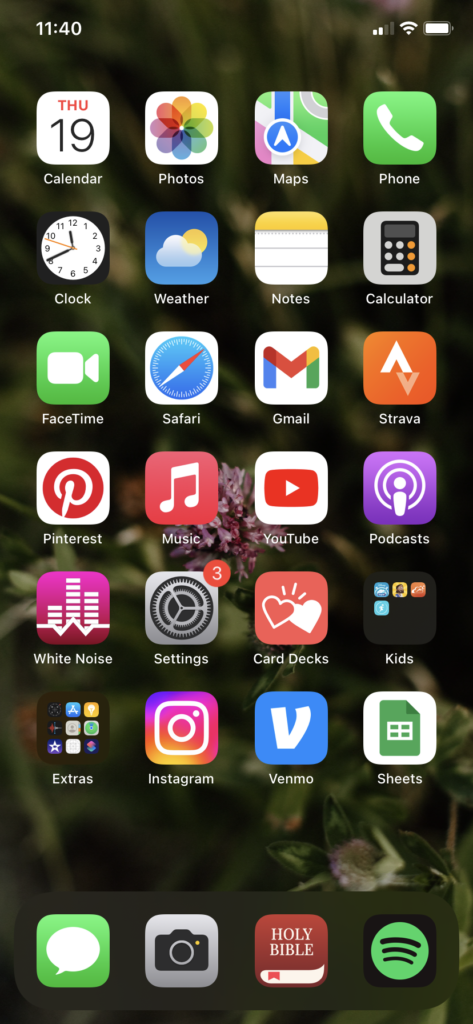
Years ago I decided that I would only have one social media app on my phone and I went with Instagram. (I don’t really consider Pinterest or YouTube as “social media” as I use those for more practical things like pulling up a recipe or showing a video to my kids, not to follow other people.) I have intentionally decided to not have Facebook (or Facebook Messenger!) on my phone for the last few years so I can *ONLY* check that at home on my laptop. Honestly, I *LOVE* it.
I never got into SnapChat and I consciously decided NOT to join TikTok when it came out. I asked myself if I needed it in my life. Many wedding videographers in online communities I’m involved in were saying “GET TIKTOK!!! It booked me this $5000 wedding!!!!” but for me, it just wasn’t worth it. Adding another social media app to manage in my life was not something I thought would improve my life. So I keep it pretty simple and old-school, just IG.
In my “Extras” folder I have many of the Apple apps they pre-load on your phone or apps that I rarely use but don’t want to delete, like Voice Memos or Contacts or DropBox.
Having less apps and less THINGS TO DO on your phone will help decrease your interest in your phone. My goal here is to make my phone MORE BORING. Think 2005 Nokia phone. Phones are really cool and can do amazing things, but if we’re going to break our addictions, we have to be intentional in making it less enticing.
3. DETOX
In December 2021 I took a FULL MONTH off of social media. And honestly, that was SO helpful to me. This was the first thing I did that REALLY broke my addiction. And the benefits of that detox are still with me. After I took 31 days off at the end of 2022, I found it way easier throughout 2022 to step away from my phone or take full days off here and there. Once I knew I could do it for 31 days in a row, I knew a weekend would be easy.
You really need to break the cycle. I would normally say here that maybe you don’t have to do a whole month at first, that you could start small. And maybe you can. But for me, I honestly needed a [CLEANSE.] One day wasn’t going to do it for me. (I again want to recommend picking up the book Digital Detox by Molly DeFrank – it’ll motivate you to detox your kids and probably yourself!)
I needed to feel the brain fog lift and notice the change in my thoughts over time.
I would say start with at least 5 days. Try 5 days and see how your automatic habits may change (reaching for your phone less?) and watch your thoughts (less comparison? less thinking on what your caption should be? less times you think ‘oh I could story this?’).
At the end of my 31 days off of social media I was in no rush to get back to it. I felt lighter, freer. I knew then that I didn’t want to just end my social media management with the end of the detox. It was something I needed to be intentional about throughout the year. And I did it throughout 2022 by:
4. SETTING CHALLENGES.
I started challenging myself to have a certain number of days per week that I wouldn’t check social media. By the end of the year I was challenging myself in 10 days a month off of social media. I bought the habit trackers from Kate Eskuri’s The Foundation Blog and that was really motivating to me. Here’s a shot of where I’m at with that specific goal this month, as I write this.
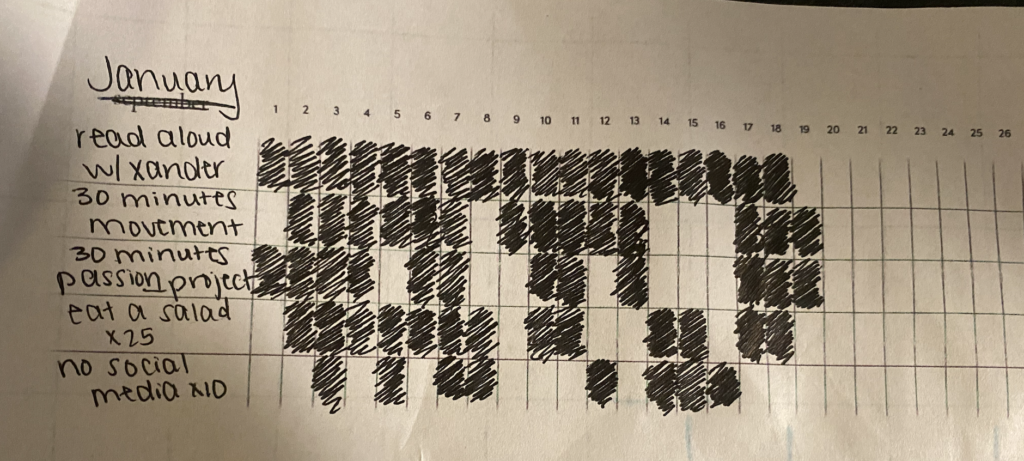
It also went hand in hand by setting boundaries that I wouldn’t be checking social media while my family was home. I work from home all day so I get plenty of time to check all the apps whenever I want for 6-7 hours a day. But when the kids get home from school, I set the phone aside and shift my attention to them. I’m not perfect in this so I won’t sit here and say I NEVER check instagram when my kids are home, because I do, but it’s much less.
Currently, I’m in the cycle of having my social media-free days land on the weekends when we’re together as a family with some extra days throughout the week as I feel I need them. I realize this isn’t as attainable for people who don’t work from home or have the flexibility as I do so you can come up with boundaries that work for [YOU]. Maybe you limit media time to one hour on week nights. Or you only check social media during nap times. Or you take Mondays and Thursdays off completely. Play around and see what works best for you and your set up.
Another way that I challenge myself is to check my Screen Time totals and then try and beat myself week to week. I don’t do this ALL the time, but whenever I feel like I need a kick in the butt, I’ll screenshot my current Screen Time and then set a reminder to check it exactly one week later and see if I was able to beat myself. You could even do this on a daily basis. Here’s where I’m at at this point in the week as I write this.
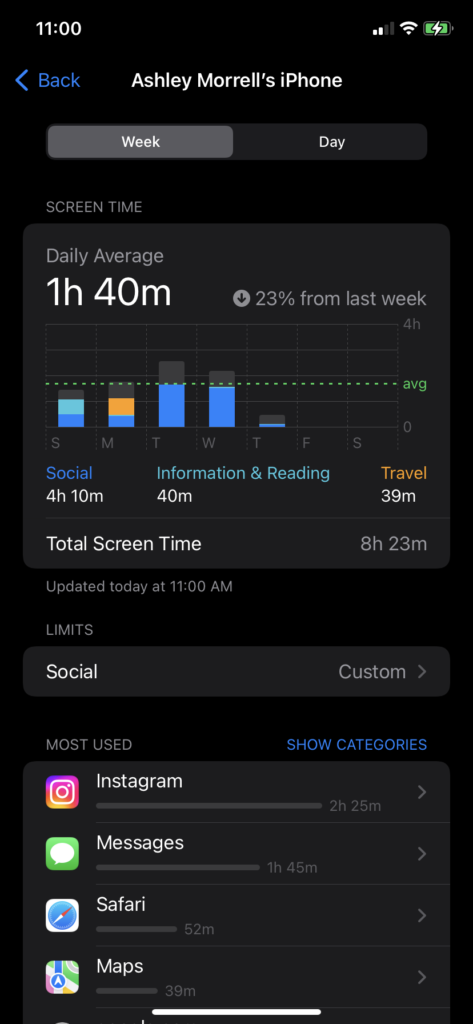
5. DISABLE NOTIFICATIONS
I feel like this one is so obvious and often suggested so I’m not going to spend too much time on it, but I HAVE to include it because it’s a 👏🏻 GAME. 👏🏻 CHANGER.
When I first started my business I had my email notifications on because I feel like I needed to respond to any inquiry I got within MINUTES. But eventually it started to wear on me and stress me out getting a notification for every. single. email. that came in. I check my email often enough and got more comfortable with the idea that a response in 12-24 hours instead of 10 minutes wasn’t going to ruin my business. Spoiler alert: it hasn’t.
The ONLY notifications I get are texts, phone calls/face times from my contact list, and my weekly screen time use. That’s it. This way I only check my apps when I’m ready to respond to things, not because the notification told me I had to.
6. BRING SOMETHING ELSE.
Get in the habit of bringing something else with you when you go places. For me, it’s books. Instead of scrolling on my phone while I sit in the pickup line at school to get my kids, I bring a book and knock out a few pages while I wait. Bring things for your kids too! I always try to bring books for my kids when we go to appointments. Either books they can read on their own or a book we’re reading aloud together. Just 2 days ago, I was at the dentist and my son had to sit through both mine and my daughter’s appointments so I made sure that I brought his current chapter book along with us so he’d have something to read. And he was engaged in his book for the entire hour.
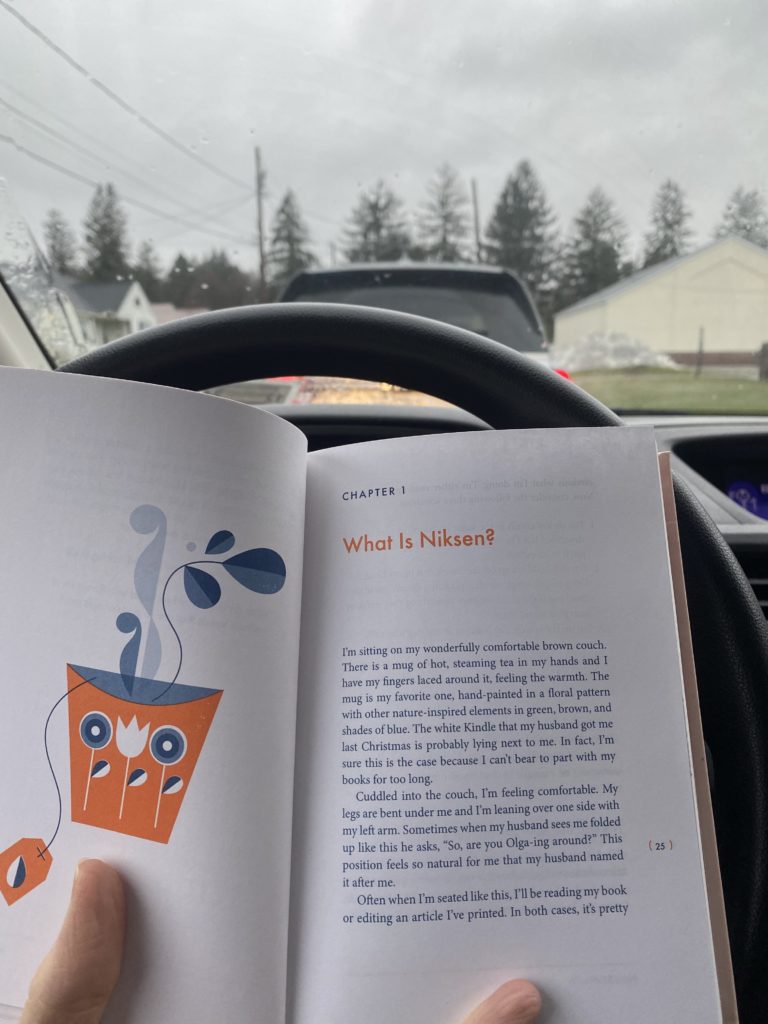
Maybe books isn’t your thing but you could fill it with any hobby. Don’t have a hobby? It’s a great way to find one! Find something you can do to fill in waiting times. Journal. Color. Doodle. People watch. Knit. Chat. Do nothing. WHAT?! DO NOTHING?! Do we even know how to do that anymore?! (I’m currently reading Niksen: Embracing The Dutch Art of Doing Nothing by Olga Mecking. I’ll let you know what I find out.) Either way, be mindful of those empty spaces in your day while you’re waiting and give yourself another option that’s not on your phone.
7. FIVE OTHER IDEAS
Here are some other quick ideas to reduce screen time. Some I’ve tried but don’t use them consistently. Some I have not tried. Others I didn’t feel worked that well for me, but I do think they could be helpful for others!
- 1-1-1-1 Rule: Challenge yourself for ONE hour a day, ONE day a week, ONE week a month, and ONE month a year to NOT use social media.
- One Sec: This is an app that you can download that will help limit your screen time AND also be more mindful before using it.
- TURN YOUR PHONE OFF. Crazy thought right? However, it’s incredibly freeing to *not* be able to be contacted for a little while.
- Put your phone in a drawer or cupboard. Out of sight, out of mind.
- Turn on Do Not Disturb regularly. I actually *DO* this one consistently. My phone is set up to go into DND mode every night at 7pm until 7am the next morning. I’ll still check my phone before bed time for any pressing notifications I may have missed but this is helpful even just from a mindset matter in terms of “this is my time to spend with my family and my husband. and to sleep!”
- Set limits on your social media apps. Here’s how to set it up for Instagram:
- 1. Open the app and go to your profile
- 2. In the top right hand corner, press the three lines to open the menu
- 3. Click on “Your Activity.”
- 4. Click on “Time Spent.” Take a minute and look at how much time you’ve spent on the app in the past week. Ask yourself: are you comfortable with the current numbers?
- 5. Set limits for yourself to remind yourself to take breaks after a certain period of time on the app and choose a daily time limit.

You can also do this within your Settings on an iPhone. Simply open your Settings, go to Screen Time, and click on “App Limits.” You can choose and customize which apps you want to limit and pick and choose different lengths of time for every day of the week. It’s amazing!
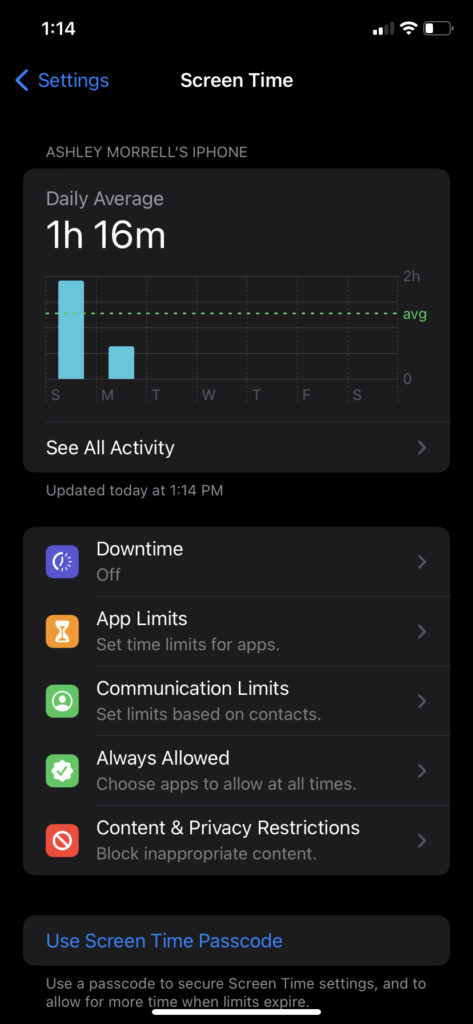
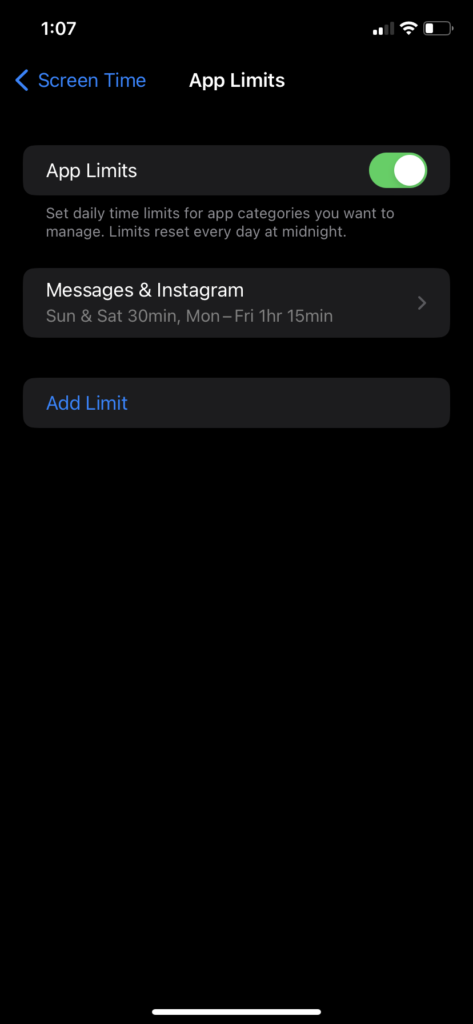
So that’s it folks! It’s been a process and a journey of figuring out what worked for me. Whenever I feel myself falling off the wagon, I’ll listen to a podcast episode on the topic, pick up a book, or do a little detox to reset myself. And I’m finally happy with my phone time! I feel like I can have fun with it, do work with it, let it inspire me, but it doesn’t control me. I have space in my brain for thoughts, ideas, and other interests. Tell me in the comments below, which idea are you going to try?!
love a social-lite,
::ashley
CATEGORY
1/25/2023
COMMENT LOVE